
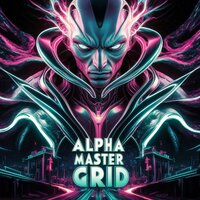

Alpha Master Grid
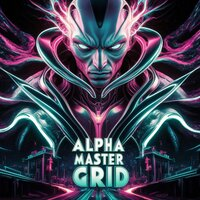
Are you ready to take your trading to the next level with advanced automation? Alpha Master Grid is the cutting-edge Expert Advisor (EA) designed specifically for the MetaTrader 4 (MT4) platform. Developed by Yuri Congia, this EA transforms the complexities of trading into a streamlined process of profits and risk management.
Experience the Power of Alpha Master Grid:
Tailored Risk Management: Choose from a variety of lot sizing options, including low, medium, high, and extreme risk settings. Adjust dynamic lots based on equity, balance, or deposit load for flexible capital management.
Unmatched Operational Flexibility: Operate in sell-only, buy-only, or both modes to seize every market opportunity. Configure actions for maximum drawdown, such as closing all operations and pausing trading for 24 hours, to protect your capital.
Extreme Strategy Customization: Define the currency pairs you want to trade, specify trading hours, and integrate technical indicators like Bollinger Bands and RSI for precise and targeted strategies.
Intelligent Profit and Loss Management: Configure initial and weighted take-profit to optimize profits in every situation. Protect your strategies by hiding take-profit and stop-loss levels from market scrutiny.
Advanced Grid Configuration: Set trade distances and specific multipliers for each grid level. Define the maximum number of trades and the starting grid level for total control of your trading.
Premium Features: Activate the AutoSplit option for automatic position management. Configure maximum spreads and slippage for optimal trading conditions. Enable hedging and display the control panel for comprehensive and intuitive management.
Detailed Description of Input Parameters:
Risk Management Settings:
Risk Setting: Select from different risk presets or dynamic lot sizing methods.
Allow Opening New Grid: Determine whether to allow opening a new grid.
Lot Sizing Method: Choose from preset risk levels, dynamic lots based on equity/balance/deposit load, or fixed lots.
Fixed Lot Size: Specify the fixed lot size if choosing the fixed lot sizing method.
Dynamic Lot Sizing Value: Specify the value for dynamic lot sizing methods based on balance, equity, or deposit load.
Deposit Load Percentage: Specify the percentage if choosing the deposit load method.
Fixed Initial Deposit: For testing purposes only, determine whether the initial deposit is fixed.
Maximum Lot: Set the maximum lot size allowed.
AutoSplit: Enable auto-split for automatic position management.
Maximum Spread: Set the maximum spread allowed in pips.
Maximum Slippage: Set the maximum slippage allowed in pips for non-ECN accounts.
Maximum Symbols: Set the maximum number of symbols allowed to trade simultaneously.
Allow Hedging: Enable or disable hedging.
Allow Trading on Holidays: Enable or disable trading on holidays.
Allow Buying/Selling: Select whether to allow buying, selling, or both.
Minimum Free Margin: Set the minimum free margin percentage.
Maximum Drawdown: Set the maximum floating drawdown percentage allowed.
Maximum Drawdown Action: Determine the action to take when the maximum drawdown is reached.
Drawdown Calculation: Choose whether to calculate the maximum drawdown based on this strategy or the account.
Strategy Settings:
Symbols: Specify the currency pairs to be traded. If left empty, it will use default symbols.
Trading Hours: Set the hours to start and stop trading based on the broker's time.
Technical Indicators: Specify the period and value for Bollinger Bands and RSI.
Profit Management Settings:
Take Profit: Set the take profit for the initial trade and the grid in pips.
Weighted Take Profit: Enable weighted take profit.
Break-even Level: Set the break-even level.
Hide Take Profit: Enable or disable hiding take-profit levels.
Smart Take Profit: Enable or disable smart take profit.
Loss Management Settings:
Stop Loss: Set the stop loss for the grid in pips.
Hide Stop Loss: Enable or disable hiding stop-loss levels.
Grid Settings:
Trade Distance: Set the trade distance.
Trade Multipliers: Specify multipliers for subsequent trades.
Maximum Trades: Set the maximum number of trades.
Starting Grid Level: Set the starting grid level.
Keep Original Profit/Lot Size: Enable or disable keeping the original profit level and lot size.
Additional Settings:
Show Panel: Enable or disable showing the control panel.
Disclaimer:Trading involves inherent risks, and past performance is not indicative of future results. Exercise caution and conduct thorough research before engaging in any trading activities. "Alpha Master Grid" is a powerful tool, but prudent risk management is essential for long-term success in the financial markets.